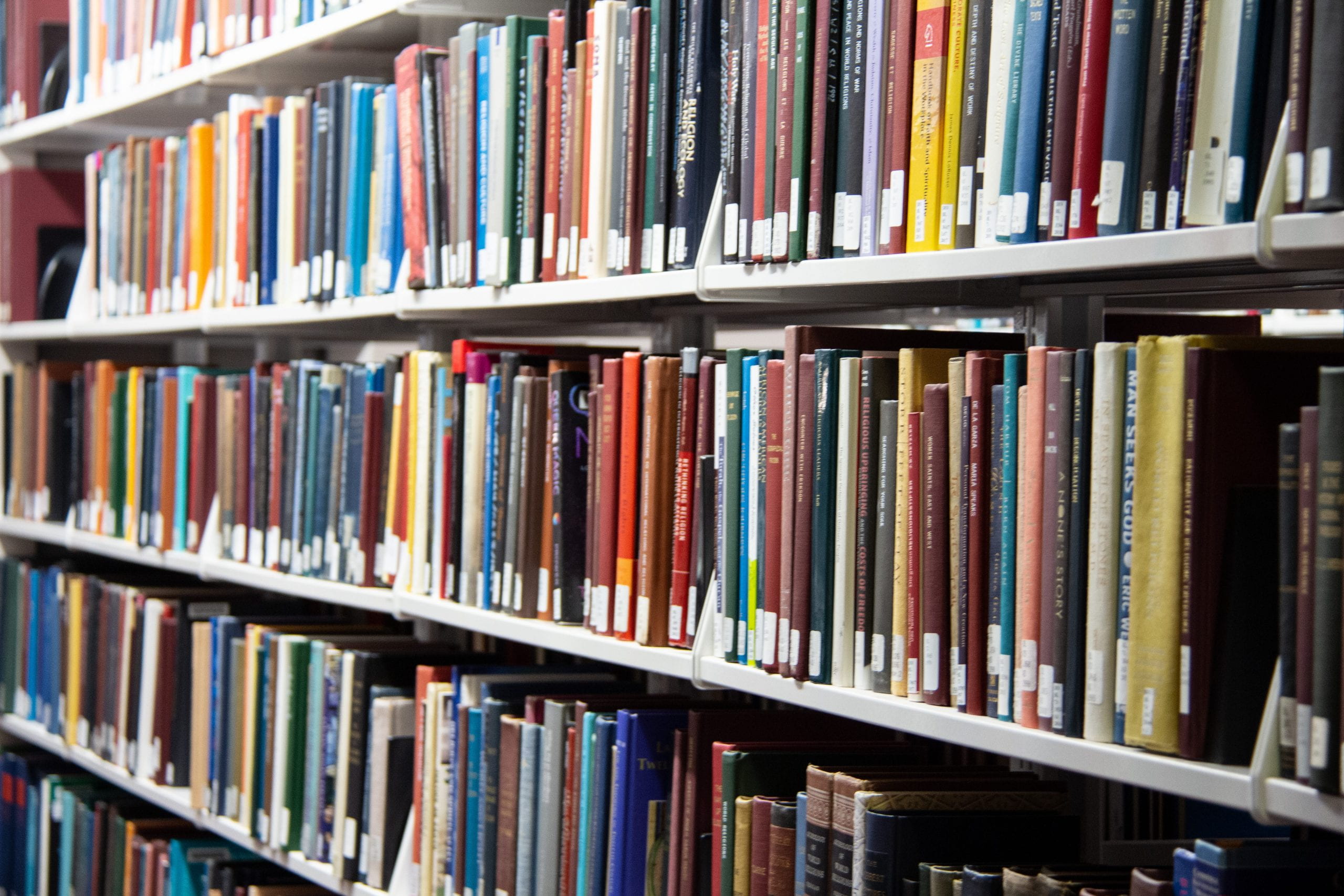Panopto is a HUIT-supported video platform at Harvard. Panopto integrates with Canvas so that videos are available within course sites. Use Panopto to record your course introduction videos, pre-record lecture material to post on your Canvas site, or allow students to record and upload to Canvas.
Record your Course Introduction Video on Canvas
Faculty can download and use Panopto to record and upload their video course descriptions right into their respective Canvas sites. This will also help familiarize them with Panopto if they plan to prerecord any lecture material for their classes. HUIT has created complete instructions on how to record your course introduction videos. Panopto can be accessed from within a Canvas course site or by a standalone interface. In a Canvas course site, it can be accessed in the left navigation bar by clicking on the “Panopto” link.
Please note that Panopto for Mac requires OS 10.13. If your machine is not upgraded you will need to use Panopto Express and follow HUIT instructions for uploading the video.
Pre-record Lecture Material
The most effective pre-recorded lectures can be as engaging as the best live lectures since they can be created with multiple takes, can be edited, and can integrate graphics or animations. They are also less vulnerable to unanticipated bandwidth issues that may arise with live sessions.
- If you are creating a pre-recorded lecture in a short time frame, consider a few simple tips:
- Provide an explicit roadmap at the beginning: tell students what this is about and how many segments it includes.
- Break down the lecture into shorter segments. A long pre-recorded lecture can be difficult to watch.
- Intersperse the lecture clips with reflection questions for the students to consider. Try to make the learning experience “inductive” rather than entirely didactic.
- Speak to the student, not to the camera.
- Insert yourself – a personal story, humor, or editorial commentary – into the lecture.
- You don’t need to pre-record the entire lecture. Instead, you can pre-record certain segments of your lecture (perhaps some material you want the students to reflect on before class, as homework) and leave the rest to the in-class session. Pre-recording and live needn’t be substitutes; they can serve as powerful complements.
See our Tips for Recording High Quality Videos on this site.
HUIT Panopto resources
Harvard University Information Technology has a variety of help articles on Panopto. Some useful introductory ones are: